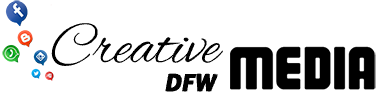The development of website accessibility tools has been an important step in ensuring that all people have access to the internet. An accessibility overlay tool can improve the user experience on your website by providing feedback about possible issues with color contrast, font choice, screen reader compatibility, and more. This article will provide you with information on how these tools work and tips for choosing the best one for your needs.
What is an Accessibility Overlay Tool?
An overlay is a tool that can be added to your screen to provide specific information about your website. This tool typically includes 26 contrast color combinations that highlight specific issues on the web page, such as low contrast color choices, inaccessible links, and more. By adding this tool to your site, you can see specifically what issues your website may have, and the tools provide suggestions on how to solve the problem.
A typical overlay tool has 26 color combinations that overlap with various portions of a web page to indicate areas that may cause screen reader users and people with low vision.
How Does an Accessibility Overlay Tool Work?
There are a couple of ways that an overlay tool can work – you can use a bookmarklet or a browser extension. A bookmarklet is a script that runs through your bookmarks and makes certain changes to the webpage’s code, replacing what was there with something else. An overlay tool that uses a bookmarklet will look at how the page has been coded and then change the code to include information about different aspects of your site. Browser extensions are programs that go through each website you visit and give you feedback about the accessibility of the page.
Advantages of Using an Accessibility Overlay Tool
As mentioned earlier, the main benefit that people receive from using an overlay tool is feedback. The tool will provide information about specific areas of your site and if there is a problem. When you use this tool, you will be able to take the feedback and improve your site’s appearance for people with disabilities.
Disadvantages of Using an Accessibility Overlay Tool
As useful as using the tool may seem to you, it may not be as effective for other people. The tool will provide feedback about specific areas of your site; however, it does not highlight every possible problem with the page. Screen reader users will still need to run their tests on the site to ensure that nothing has been missed.
Choosing an Accessibility Overlay Tool
The best way to decide which tool is right for you would be to try a few out and see how each one can help your website. You should look for a tool that provides the most feedback in the least amount of time to make full use of it. There are many tools available on the web, so take some time to search through them and find one that fits your specific needs.
No matter which tool you choose, it is important to remember that the main goal is to improve user experience and make your site accessible for all people. Therefore, by properly utilizing this feedback and following the suggestions, your website will be better than ever before, and it will also follow web accessibility standards.