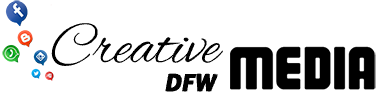Many people think they have to spend a ton of money to comply with the Americans with Disabilities Act (ADA). But that’s not true. It doesn’t take much at all, and you don’t need an expert or even a lawyer. You just need your brain (and accessiBe Wordpress). The ADA is really simple: it requires public accommodations like stores, hotels, restaurants, and theaters to provide “reasonable modifications for disabled people so they can be accommodated without having to pay extra or go through extraordinary trouble and expense.”
That’s it – no lawyers needed! So if you want more customers who are also disabled, make sure your website complies with the ADA as well as any storefront space. This article will take you through the steps.
Ada Compliant Website Design Steps
There are a few simple rules to follow:
Make everything accessible with a keyboard
Make sure everyone can use your forms and controls. Don’t disable the browser’s virtual keyboard. Ensure that all content is available in text, even from an image. Make sure screen readers can also see all content shown as an image.
Make sure you use descriptive links and form labels for buttons and forms.
Descriptive links and forms labels are necessary for screen readers to use your website. Never use images for links or buttons, and don’t rely on color alone to show what they do.
Make sure your tables are accessible.
Making sure that tables are accessible is more of a challenge than the others. This is because tables are used for layout, so sometimes, you can’t avoid them even though they aren’t semantically correct on an ADA website. The best way to make sure your tables are accessible is to treat your site as two sites – one that follows the requirements of the ADA, the other that makes use of tables for layout. That way, screen readers will follow the rules, so visitors with disabilities are accommodated. In contrast, your other site follows its own rules and makes everything look pretty to sighted people using browsers.
Make sure you don’t use color alone to convey information
This is another common mistake. It’s easy to assume that color conveys information, but this isn’t true on the web. Colors are notoriously different for screen readers because they often can’t read colors correctly or at all. So always use color as an additional way to convey information, never as the only way.
Make your website responsive, so it works on smaller screens
As screen sizes get smaller, your layout gets squished. Sometimes this will have the effect of hiding content – don’t let it! Ensure that everything, including color-only links and hidden content, is still available to people with disabilities by simply making sure everything is accessible on a wide range of screen sizes.
Final thoughts
Taking these steps to make your website ADA compliant doesn’t have to be a pain, and it will give you an advantage over websites without them. Not only that but including accessibility features will often improve the experience for everyone. Implementing a few easy modifications is a lot easier than redesigning your site from scratch! Even if you don’t need to make your site ADA compliant now, accessibility is important as more people become blind or visually impaired. So it makes sense to prepare now rather than fix it later.